Paper clip
1 2016-02-16T04:55:04-08:00 Brendan O'Connell ebfc3d10f3e31650b3aa34b91ad42e84b7c1f7ba 8180 1 plain 2016-02-16T04:55:04-08:00 Brendan O'Connell ebfc3d10f3e31650b3aa34b91ad42e84b7c1f7baThis page is referenced by:
-
1
2016-02-15T18:08:56-08:00
Help! Help! Help!
14
plain
2016-02-17T11:56:57-08:00
Start here if you're looking for help with Scalar!
Feel free to contact Brendan if you have more questions: boconnell@smith.edu
If you'd like to schedule a time to meet with your peer trainer, Bailey, email her: boconnor@smith.edu.
Her regular working hours are Tu 1-4p, We 10a-12p, and Th 1-4p. Brendan can also meet with you outside of those hours.How to login to this site:
- Go to http://scalar.usc.edu/works/arh218/index
- Click on the button in the upper right corner to sign in.
Wondering what those buttons up top do?- Click on the question mark to find out.
- The navigation bar allows you to navigate to various pages, images, add/edit pages, annotate images, upload images, change book settings, and log out.
Finding your page or image
There are a few different options:- bookmark it for later (strongly recommend)
- use the Table of Contents
- use the Index (at the bottom of Table of contents)
Annotating images
First, you'll need to navigate to your image's page. The web address should be http://scalar.usc.edu/works/arh218/media/nameofyourimage. If you're on a page instead, you'll be able to edit it, but not annotate the image.
Once you've reached your image's page, click on the paper clip in the upper right corner to annotate it:
This will launch the image annotation tool.Getting fancy with annotations
Text annotations are easy, but what if you want to add boldface, italics, links, other images, or a custom Google Map to your annotation? You'll need to learn a tiny bit of HTML code to do this.Bold
<b> your text here </b>
will magically turn into:
your text hereItalics
<i> italic stuff </i>
will become:
italic stuffLinks
<a href="http://www.nytimes.com">New York Times</a>
will become:
New York TimesImages
<img src="http://icons.iconarchive.com/icons/custom-icon-design/flag-2/256/China-Flag-icon.png">
will become: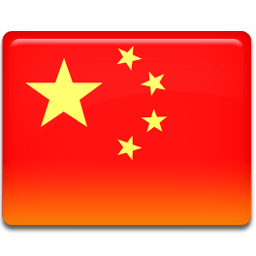
You can learn lots more HTML code to use in your image annotations from w3schools.Learning more about Scalar
This Help page will grow during the semester, but in the meantime, there are some good resources online:
Scalar 2 User Guide - Good resource on all aspects of Scalar 2.
Scalar User Forums - ask a question, get an answer from other Scalar users.